What is JAMstack?
Five years ago, JAMstack was a mere blip on the radar., But things have changed over the past few years and it is now growing.
Just look at Google Trends and see how the interest has grown.
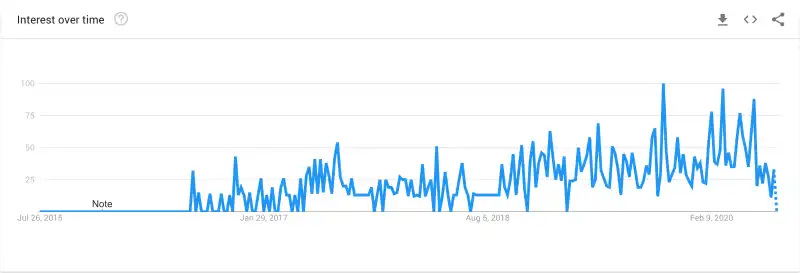
JAMstack has become a significant trend in the web development space, and can be
described as a web development architecture that is based on client-side JavaScript, reusable APIs, and prebuilt Markup.
The JAMstack is not about specific technologies. Instead, it's a new ecosystem of tools that streamlines web development, delivers better performance, higher security, lower cost of scaling, and better developer experience.
Applications like SPAs, modern headless web browsers, CDNs, and SSGs are usually built using JAMstack. In fact, it is thanks to all of these apps that the web development community is transitioning from dynamic, server-side applications to modular, client-side tech stacks.
But what exactly is JAMstack and why all the hype around it?
The Anatomy of JAMstack Development
JAMstack is all about JavaScript, APIs, and Markup.
JavaScript
JavaScript enables you to pre-render markup by using SSGs such as Jekyll, Gatsby, or Hugo.
JS has gone beyond web browsers, and it's also become the go-to technology for SPAs, PWAs, and mobile apps. If you're getting started on the JAMstack, frameworks like React, Vue, or Angular should be your starting point.
APIs
Using APIs, you can supply your development with the tools it needs to create the best user experience possible. APIs help developers to achieve dynamism and provide the services you need to make your site work.
Markup
To be able to render your markup language, you need a headless CMS that lets you add JSON or XML content wherever you need it, managing data in one place, but without the constraints that come with data presentation.
Why All The Hype Around JAMstack?
JAMstack leverages JavaScript, APIs, and Markup to build static sites that are not so static anymore. This modern set of web technologies gives you all the features you need to develop static sites that look and feel dynamic.
JAMstack is a significant shift in focus from the backend to the frontend. In fact, when we compare it to previous monolithic architectures, the value of JAMstack is easy to notice.
In a monolithic architecture, the frontend is coupled with the server. Each page request needs to go through the server, which pulls data from the database and renders it into HTML, sending it across the network.
When developing with JAMstack, there's no need to build a page for every request. Using JAMstack, developers generate the HTML once and serve it to all requests.
In the JAMstack architecture, a page request doesn't hit the server unnecessarily; instead, it fetches HTML from the CDN, where the HTML file of your choosing has been pre-rendered and is ready to be downloaded.
What's more, right now, JAMstack is reaching a new level of maturity and accessibility, and it's no longer a niche community competing against LAMP stack and .NET. At this point, most JavaScript developers have heard about and worked with JAMstack.
Why Should You Give JAMstack a Try?
There are many reasons why you should give JAMstack a try. Here are some of them.
Faster Load Speeds
With JAMstack there is no database querying. As your website's markup is built in real-time, there's no need for queries to be done at every page request, thus saving time both on server load and response times.
No Template Parsing
With JAMstack-built static sites, you don't need to fetch an HTML template file each time you load a website. Static sites allow you to save time on server load by pre-rendering the HTML files.
Separation of Concerns
With JAMstack, the frontend takes care of all presentations. Decoupling content from presentation enables developers to focus their efforts on the frontend development while marketers focus on content creation and editing.
Centralized UX Design
With JAMstack, if you don't need to worry about the backend, you can focus on ensuring the best UX possible without the constraints imposed by a backend.
Improved Update Speeds
In JAMstack development, updating content is usually more manageable because it's statically built, which means you can edit it and rebuild as many times as needed without affecting your website performance.
APIs Can Deliver Dynamic Content
If you have pages that need to provide dynamic content, you can use APIs to update it once the website has loaded. In fact, it's possible to cache that content on the client-side or display it once the page has loaded.
You Don't Need To Implement JAMstack Everywhere
With JAMstack, there's no need to implement everywhere or move all of your content at once. You can start with pages that are less likely to change after they've been published and get started on the JAMstack. Also, you can slowly migrate content to a static build as you identify opportunities for a JAMstack approach.
Efficient Caching
Caching a static build is much more efficient than a dynamic one as you can cache every aspect of your website depending on your content type and set different cache expiry dates for different pieces of content.
Read More: Build and deploy your Jamstack with NextJS and GraphQL.
Now that you know why you should jam with the JAMstack, let's see how you can get started on it.
How Do You Get Started On JAMstack?
Chances are that if you're new to JAMstack, you might think it's a bit overwhelming.
Keep in mind that JAMstack is a frontend-centric development approach. If you're new to web development, it's always a good idea to sharpen your JavaScript skills as well as learn as much as you can about APIs.
We already know what JAM stands for; so, to build a project using JAMstack, you need to:
- Handle all your dynamic programming with JavaScript, running on the client-side
- Use frontend frameworks like React, Angular, Vue, or even vanilla JavaScript
- Abstract all server-side processes and database actions into reusable APIs
- Use a static site generator for content sues or a build tool like Webpack for web apps
JAMstack Use Cases with dotCMS
JAMstack can be used in a variety of situations and has a wide array of solutions for many different kinds of products.
Blogs
If you're creating a blog, you can use Hugo to generate the site and deploy on Netlify. For content management and editing, you can use dotCMS, and this will definitely make the life of your marketers and less technical users much easier.
Dynamic Apps
If you're building an enterprise-grade, dynamic app with SEO needs, you can use Next or Nuxt.js for statically rendered apps and dotCMS as your CMS to push content to all the platforms you're using.
eCommerce
In case you're building an eCommerce shop for a client, you can use an SSG to generate all the static files and then a lean CMS like dotCMS that enables you to plug a customizable eCommerce solution to the stack.
Migration
Modern frontend frameworks make it super easy to migrate to JAMstack, even one page at the time. For instance, SSGs like Jekyll enable you to migrate CMS data thanks to importers, easing the move from a traditional, coupled CMS to a headless one.
However, keep in mind that these are not the only ways JAMstack can help you. The idea behind JAMstack development is to provide you with greater flexibility and a sense of ease of use, whether you're a seasoned developer or a newbie getting their feet wet with a new tech stack.
In this article, we showed you a bit more about JAMstack. What it is, its anatomy, why it's getting popular, and how to get started on it.
JAMstack is a bit on the newer side of website and app building, but we're sure that as the time goes on, its tooling will mature and expand, providing developers with new, exciting ways of building lightning-fast websites.
Want to know more about how JAMstack integrates with dotCMS? View our webinar 'Manage your Jamstack application in context with dotCMS.'
Recommended Reading
Benefits of a Multi-Tenant CMS and Why Global Brands Need to Consolidate
Maintaining or achieving a global presence requires effective use of resources, time and money. Single-tenant CMS solutions were once the go-to choices for enterprises to reach out to different market...
Headless CMS vs Hybrid CMS: How dotCMS Goes Beyond Headless
What’s the difference between a headless CMS and a hybrid CMS, and which one is best suited for an enterprise?
14 Benefits of Cloud Computing and Terminology Glossary to Get You Started
What is cloud computing, and what benefits does the cloud bring to brands who are entering into the IoT era?